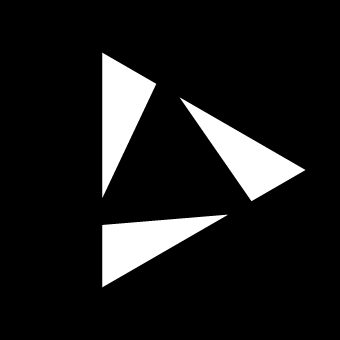What’s New
RLX 1.4.1 – 2025-12-24
- Fixes & Improvements
Instrument Definitions Initialization: Fixed an issue where the community instrument-definition library would not populate during the update process.
Update Note: Users who experienced missing instrument lists after installing RLX 1.4.0 should update to 1.4.1 to restore instrument parameter mappings.
RLX 1.4.0 – 2025-12-23
- New Features
Drum Track Mode: 16 drum sounds — pitch and MIDI channel configurable per sound.
Drum Track Keys Page: 4×4 pad mapping with per-pad velocity and a repeater X/Y axis.
CV Automations: Tracks with CV outputs can now target Pitch, Velocity, and Control automation destinations (CVA, CVB).
Instrument Definitions: Any MIDI track can be assigned a specific instrument. CC destinations on automation lanes in LFO and ENVELOPE will list parameter names for the assigned instrument instead of raw CC numbers.
Mixer Groups: Amplitude of grouped notes is now handled as a group in the Mix page.
- Enhancements
Virtual Keyboard: Improved layout for clarity and consistency.
- Fixes & Improvements
External MIDI Note-Off: Improved compatibility with devices that send non-standard Note-Off messages when used as an external MIDI input.
Project Loading: Prevents device freezes when loading projects whose names contain special characters.
Matrix Node Rename: Now allows renaming a matrix node that is included in a group.
RLX 1.3.0 – 2025-11-17
- New Features
Track Modes: New per-track types: Free, Melody, and Chord.
Chord Piano Roll: A new Piano Roll mode for creating and editing chords with full voicing control.
Chord Picker: A dedicated interface for selecting chord shapes, inversions, and extensions, with scale-aware and chromatic modes.
LFO Sample & Hold (S&H): Samples the LFO value on every note trigger for stepped modulation patterns.
MIDI Clock Input: Reliq can now follow an external MIDI Clock from the MIDI IN port.
USB Host Start/Stop Filter: A new setting allows external USB Host devices to control playback transport.
- Enhancements
Quick Solo & Mute: Pressing SOLO or MUTE now instantly affects the selected track.
- DAW Clip Commands:
UNDO + Clip Pad deletes a DAW clip in Ableton or Bitwig.
SHIFT + Clip Pad stops a DAW clip.
Follow-Up Chaining for Modulation: LFO and ENV slots now support clip follow-ups for advanced chaining.
Encoder Reset Shortcut: Holding SHIFT and pressing an encoder resets its parameter to default across all pages.
- Fixes & Improvements
Virtual Keyboard: Improved contrast, plus new Save and navigation buttons for better usability.
Note-Off on Mute: Muted tracks now send MIDI note-off messages to prevent hanging notes.
Looping at Divisions: Tracks now loop correctly at /2 and other slow playback speeds.
MIDI FX Freeze Fix: Resolved a freeze condition when navigating the MIDI FX menu.
Matrix Routing Update: Group assignments now update correctly in Edit and Follow modes.
Omni Channel Recall: Tracks with Omni input now restore correctly on project load.
CV Pitch Bend: MIDI pitch bend is now correctly routed to CVA outputs.
RLX 1.2.0 – 2025-09-29
- New Features
Ableton Live Integration: Native support for Ableton Live (legacy-compatible with Live 11).
Bitwig Integration: Full Bitwig Studio control surface integration added.
U-SYNC: Sample-accurate DAW sync now available for macOS users via USB MIDI.
- MIDI FX Engine Expansion:
Random: Randomizes pitch, velocity, and duration using adjustable distribution shapes.
Groove: Adds swing, shuffle, and humanization to clips.
Scale Quantizer: Applies post-scale quantization based on track scale settings.
MIDI FX are now stored per clip and follow clip follow-up logic for powerful chaining.
Negative Microtime: Step offsets can now be negative, allowing early hits and swung timing.
Reset-on-Stop: A new option for the Breakout module reset out to trigger when playback stops.
- Enhancements
Matrix Solo Safe: A new Settings toggle allows tracks to be excluded from SOLO behavior.
Default MIDI Velocity: A new Settings option sets the default velocity for new notes.
Improved Smoothness of CV Envelopes: CV output from envelopes now has a higher sample rate.
Envelopes Trigger When Stopped: CV envelopes can now be triggered even when the sequencer is stopped.
Extended LFO Range: LFOs can now run as slowly as one cycle every 8 bars.
Matrix Sequencer Stability: Internal handling of follow-ups and chaining has been improved.
Under-the-Hood Improvements: Core architecture has been updated for better performance and future expansion.
- Fixes & Improvements
Step Encoder Behavior: Encoder now handles maximum step limits more reliably.
Octave Switching Fix: Hanging notes when changing octaves while holding keys is now resolved.
Display Brightness: Brightness setting is now reliably restored across reboots, even with older projects.
Display Calibration: A new option has been added for users experiencing rare display flicker or instability.
Several other minor reported issues have been addressed for improved overall stability.
RLX 1.1.3 - 2025-08-19
- New Features
Modulation Stacking: Sum LFOs and ENVs when assigned to the same destination.
LFO Offsets and Phase: LFOs (CV and MIDI) now include Offset and Phase parameters for advanced modulation control.
ENV Offsets: Envelopes (CV and MIDI) now support an Offset parameter.
MIDI CC Recording: CC automations can now be recorded from external MIDI sources into automation lanes.
Breakout Clock 24PPQN: Breakout clock settings now include 1/96th and 1/64th divisions for broader compatibility.
MIDI Omni Mode: A new ALL option allows tracks to receive MIDI input from all channels.
Step Reset Shortcut: Hold UNDO and press a step to reset all its parameters (pitch, velocity, duration, etc.).
Voice-Level Reset: In Piano Roll, the same gesture resets only the selected pitch in the step.
Track Parameter Reset: SHIFT + encoder click now resets any track parameter to its default value.
Note Step Preview: Holding a step while pressing PLAY previews its contents, ignoring probability and trigger conditions.
Octave Jump Shortcut: Hold SHIFT while turning the pitch offset encoder to shift the offset by full octaves.
External MIDI P-Lock Entry: Holding a step and sending MIDI notes now sets pitch and velocity directly via MIDI input.
- Enhancements
FX Shortcut from Keys Page: The FX page is now directly accessible from the KEYS page.
Track LEDs Indicate Pending States: Track buttons now blink when Mute, Solo, or Arm actions are queued.
Project Load Menu: Press any encoder above the project list to load the selected project.
Extended Note Durations: Notes can now span up to 16 bars, ideal for pads and ambient layers.
MIDI Mapping for Mute, Solo, and Arm: These functions are now available for external MIDI controller mapping.
Multi-Sheet Note Lengths: Note durations now persist accurately across clips with multiple sheets.
- Fixes & Improvements
Project Recovery: Projects are now automatically recovered after sudden power loss.
Overdub Recording: Recording on tracks with reduced speed (e.g. 1/8) no longer causes instability.
External MIDI Transport: Play and Stop messages via USB Host now work as expected.
Matrix Sequencer: MIDI FX no longer block Piano Roll access.
USB Host: Improved compatibility with external MIDI controllers and hubs.
Trigger Conditions: Now correctly applied across multi-sheet clips.
Ping-Pong Mode: Now plays correct notes before reversing.
Display Stability: Screen blackout issues during recording or while using the Keys page have been resolved.
Arpeggiator Automation: Automation lanes now behave correctly when used in conjunction with arpeggiated notes.
UI Refinement: Clip name font updates now behave consistently when navigating between pages.
Sequencer Core Rewrite: The underlying sequencer and clip logic has been restructured for greater stability and to support future feature expansion.
RLX 1.1.2 - 2025-06-27
- New Features
Undo + Track: Tracks can now be cleared by holding UNDO and pressing a track button.
Automation Lane Deletion: Full automation lanes can be removed using UNDO + encoder click.
Matrix Sequencer Mute/Solo: Matrix Sequencer tracks now support mute and solo functionality, consistent with regular tracks.
Long Note Input on SEQ Page: Step length can now be defined by pressing and holding a pad, then another pad to set the duration.
Shift + Encoder to Duplicate Sheets: New sheets can be created with duplicated content from the previous sheet using SHIFT + encoder.
- Enhancements
Notes played in Keys page are played and recorded regardless of ARM state of the Track.
Brighter, Clearer LEDs: Mute, Solo and Arm LED colors have been refined for improved visibility.
Smarter Button Behavior: Mute, Solo, and Arm actions are now applied on button release, enabling multiple tracks to be selected before confirmation.
Scale & Root Note Feedback in Piano Roll: Root notes are now indicated in yellow, while scale-conforming notes are dimly highlighted for improved visual sequencing.
Visual Indicators for Sub-Steps: When zoomed out to 1/16, notes placed at 1/32 resolution are now shown dimly for clearer step representation.
Improved Piano Roll Visuals: Octave scrolling, scale display, and note durations have been enhanced for more intuitive alignment between sound and visuals.
Shift + REC: All armed tracks can now be disarmed simultaneously using SHIFT + REC.
Shift + Lowest Pad on Faders: Fader values can be set to 0 by pressing SHIFT and the lowest pad in fader-based pages.
Consistent Deletion Gestures: Containers such as clips, sheets, or blocks can now be deleted across all pages by pressing UNDO and the target pad
Recovery Mode: skip loading last project by pressing SHIFT while powering on.
- Fixes & Improvements
Step recording now handles end-of-bar notes more accurately.
CV pitch and gate outputs have been synchronized more precisely for improved compatibility with external hardware.
Copy/paste and clip deletion on the Sequencer page now behave more consistently.
Matrix routing labels now refresh correctly when changed from the Matrix Sequencer.
Clip follow-up in the Matrix Sequencer now operates smoothly across all pages and track ranges.
LED states on track and function buttons now initialize correctly when autoloading the last project.
USB MIDI reconnection is now more reliable across various hubs and operating systems.
Ongoing refinements in MIDI feedback, Piano Roll editing, and project handling provide a more stable and responsive experience.
RLX 1.1.1 - 2025-06-03
- New Features
Momentary Page Switching: Hold any page button for a temporary view, returning automatically when released.
Global Offset Edits: Hold SHIFT and turn an encoder in the Piano Roll to adjust the clip’s global parameter offset.
Track Arming: Press REC + Track to instantly arm a track for monitoring and recording.
Shift+Mute / Shift+Solo: Instantly release all mutes or solos using these quick shortcuts.
- Enhancements
Brighter Cursor LEDs: Improved LED visibility in bright studio environments.
MIX Faders Can Now Be Set to 0: Set the in/out virtual faders to 0 by holding SHIFT and pressing the last pad in the Mix page.
Cleaner UI: Improved behavior when switching between pages, editing automation, or using the Piano Roll.
- Fixes & Improvements
Creating a new project now resets all track states properly.
Improved reliability of project saving, clip LEDs, and recording behavior.
Song mode playback fixes.
MIDI CC and Pitch Bend message feedback is now routed correctly from external devices.
Improved LFO and Envelope performance during mute, copy/paste, and rate changes.
Matrix routing and clip follow-up behavior improved for better live performance control.
USB host stability improved when reconnecting hubs or MIDI devices.
Improved USB host compatibility with more USB hubs and devices.
General bug fixes and UI polish throughout.
RLX 1.1.0 - 2025-04-25
- New Features
Song Mode: A new Song page allows for structured arrangements using blocks and snapshot sequencing.
Undo/Redo: Available on all pages.
MIDI Automation: Each track supports up to 8 lanes of CC automation, editable from the grid.
MIDI FX Engine: The first MIDI effect, Arpeggiator, is now available. More FX are under development for future updates.
External MIDI Control: Reliq’s core functions can now be controlled from any external MIDI device via the host port.
- Enhancements
LFOs & Envelopes can now target external MIDI CCs.
USB host improvements: Devices connected via hubs are now available as MIDI inputs.
“Note” page renamed to KEYS for clarity.
Clip Follow Chains: Hold a track button, then select a start and end clip to auto-create a follow chain.
Smooth re-sync for LFOs when rate changes mid-playback.
Breakout module connection status now appears on the status bar.
On-screen confirmations added for Save, Undo/Redo, and other key actions.
Save Anywhere: The SAVE button now works on all pages.
Mute and Solo controls are now available on Matrix, Mix, Keys, LFO, and ENV pages.
- Fixes & Improvements
Fixed pad hang on KEYS and P-Lock pages.
Eliminated LED flickering.
Trig conditions now persist between clips.
Improved CV envelope stability.
Resolved project category freeze bug.
MIDI input can now be set to None.
Resolved page scrolling via Shift + Arrows in LFO and ENV pages.
Global sequencer settings now persist correctly across clips.
General performance and UI polish throughout.