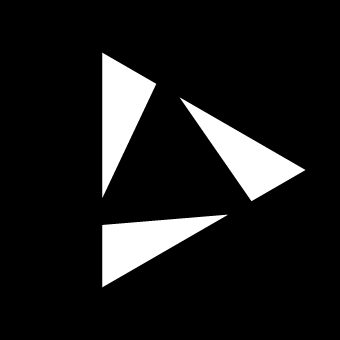Glossary
- Matrix Page

The Matrix Page is where you can configure the routing of signals between the inputs and outputs of the device.
- Mix Page

The Mix Page is where you can adjust the levels of the signals routed through the Matrix Page.
- Sequencer Page

The Sequencer Page is where you can create and edit sequences of events.
- Clip Page

The Clip Page is where you can trigger and manipulate clips.
- Keys Page
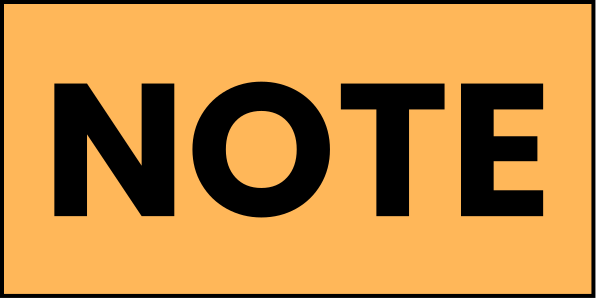
The Keys Page is where you can create and edit notes.
- LFO Page
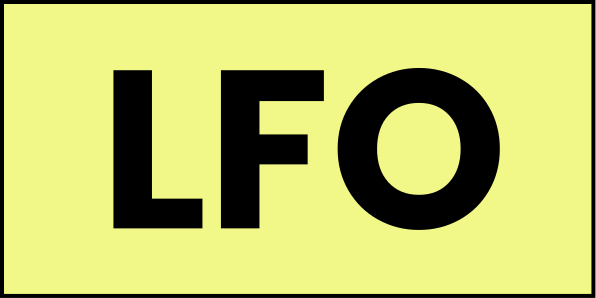
The LFO Page is where you can configure Low-Frequency Oscillator modulation.
- Envelope Page
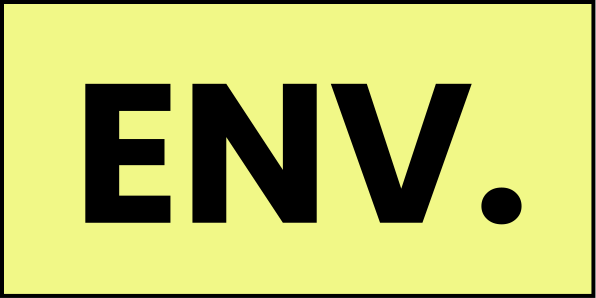
The Envelope Page is where you can configure envelope modulation.
- DAW Page

The DAW Page is where you can control a connected Digital Audio Workstation.
- Song Page
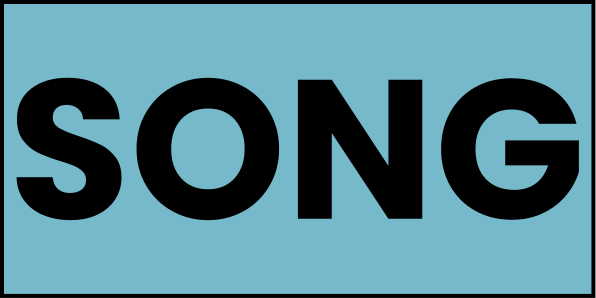
The Song Page is where you can arrange and play back clips, routings and slots and create Song Blocks in a linear fashion.
- Settings Page

The Settings Page is where you can configure various settings of the device.
- Project Page

The Project Page is where you can save, load and manage projects.
- Grid Pads
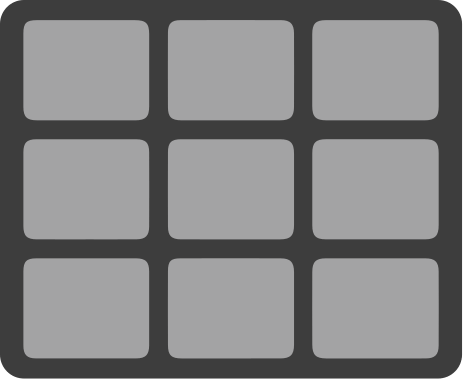
The Grid Pads are the 16x16 LED Pads grid at the center of Reliq.
- Grid Pad

A pad on the Grid Pads.
- Parameter Lock

Press and hold any grid button to set parameters for each specific event or note per page.
- Routings
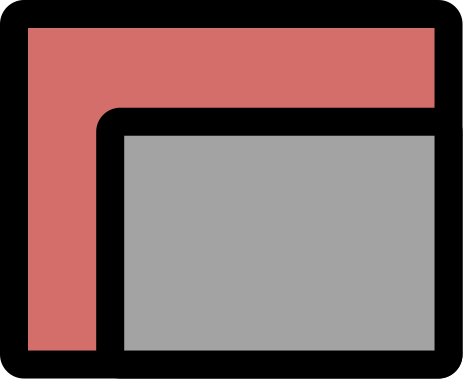
A routing is a saved connection state between the Matrix’s inputs, outputs and the corresponding mix levels.
- Clip
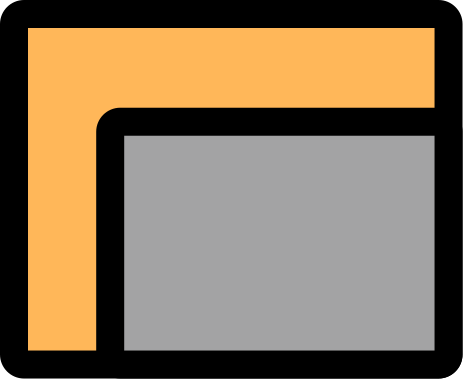
A clip is a container for sequences. It includes the global track settings and all events in each sequence.
- Slot
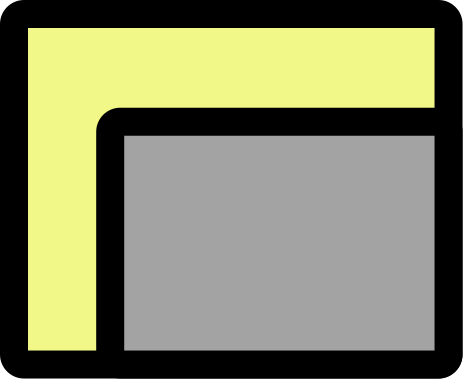
A slot is a container for modulators referring to LFO and Envelopes. It includes all settings for an LFO or the Envelope and can be triggered as a clip.
- Offset
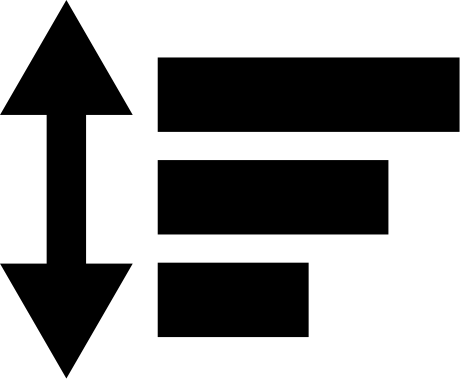
An offset is a value that is added to the original value of each event.
- Snapshot

A snapshot in song page is a saved state of the current settings of the device across all pages.
- Sheet
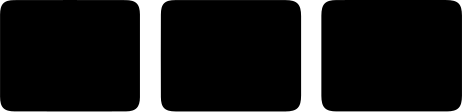
A sheet is a subdivision of a sequence. Each sheet has 32 steps. When the length of a clip is 2 sheets the sequence will have 64 steps.
- Step

A step is a single event in a sequence. It can include a note, a parameter change, a modulation or a routing change.
- Follow Up
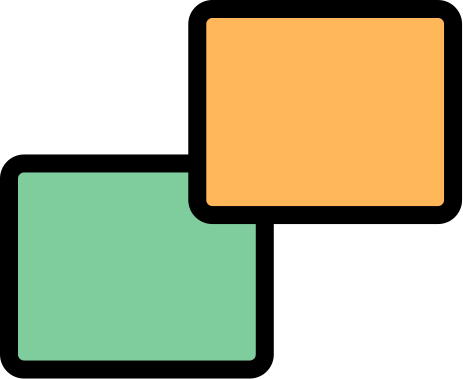
A follow-up action is a command that is executed after a clip or a slot has finished playing. It can be used to trigger another clip/slot, stop the current clip/slot, or jump to a specific clip/slot.
- Song Block
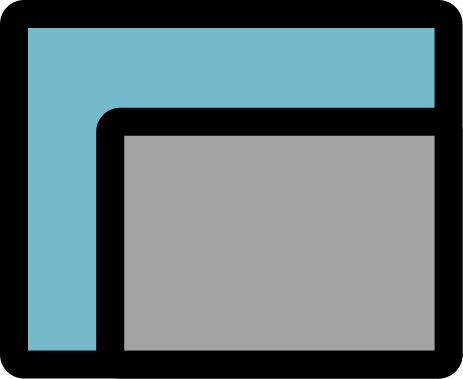
A song block is a container for clips, routings, and modulations. It is used to arrange and play back clips, routings, and modulations in a linear fashion.
- End Of Sheet (EOS)

The End Of Sheeet is a point in time that is synchronized with the end of a bar in the current tempo. It is used to ensure that actions are triggered in sync with the tempo and any changes do not affect synchronization between tracks.
- Soft Sync
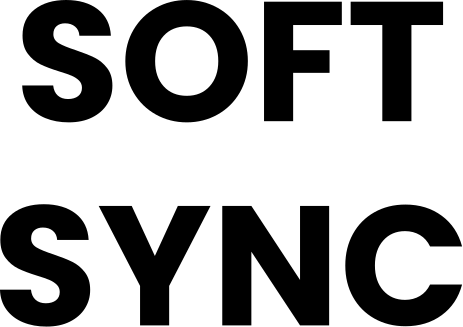
Soft synch allows for direct changes in track settings (like DIRECTION, SPEED etc) without affecting the synchronization between sequencer tracks.
- Breakout Module

The Breakout Module is the Reliq Analog Input/Output expander
- USB Host

The USB HOST port is used as a power source for external usb midi devices and for RLX updates. Midi devices connected to USB HOST port act only as inputs to the device.
- RLX

RLX is the operating system that powers Reliq.
- BETA

This feature is not part of the official release and is still in the testing phase.
- NEW

This feature has been introduced in the latest release.
Icons Dictionary
SAVE button
Track 1 button
Track 2 button
Track 3 button
Track 4 button
Track 5 button
Track 6 button
Track 7 button
Track 8 button
Track 9 button
Track 10 button
Track 11 button
Track 12 button
Track 13 button
Track 14 button
Track 15 button
Track 16 button
SHIFT button
Page button
Arrow buttons
FX button
SOLO button
MUTE button
REDO button
COPY button
PASTE button
UNDO button
STOP button
RECORD button
PLAY button
Joystick Encoder click left
Joystick Encoder click right
Joystick Encoder click up
Joystick Encoder click down
Click top row encoder
Rotate top row encoder
BPM Encoder
Click BPM encoder
-
Rotate BPM encoder